CSS按钮鼠标悬停效果(背景颜色渐变动画)
作者:admin 时间:2022-1-18 18:11:58 浏览:本文给大家介绍一款按钮的鼠标悬停效果,是纯CSS实现的,鼠标移上按钮后,按钮背景颜色随之变化。这个效果使用非常广泛,非常多的网页都用上了这个效果。
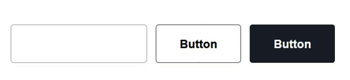
HTML
HTML代码里,第一个按钮,button使用button的CSS属性;第二个按钮,button使用了两个CSS属性,button和-primary。
<div>
<input class="input" type="text"/>
<button class="button">Button</button>
<button class="button -primary">Button</button>
</div>
CSS
.button {
padding: 1rem 2rem;
border-color: #171d27;
background-color: #fff;
background-image: radial-gradient(ellipse at bottom, #f6f6f8 50%, transparent 75%);
background-position: center bottom;
background-size: 0% 0%;
background-repeat: no-repeat;
font-weight: bold;
transition: background-size 100ms 0ms ease;
will-change: background-size, transform;
}
.button:hover {
background-size: 200% 200%;
transition: background-size 320ms 0ms ease;
}
.button:active {
transform: translate3d(0, 0.25rem, 0) scale3d(96%, 96%, 1);
}
.button.-primary {
background-color: #171d27;
background-image: radial-gradient(ellipse at bottom, #43526f 50%, transparent 75%);
color: #fff;
}.button 设置按钮的颜色等样式属性,.button:hover 和 .button:active 设置按钮鼠标悬停后的变化效果,.button.-primary 设置按钮的样式。
您可能对以下文章也感兴趣
相关文章
x



