9个CSS鼠标悬停效果
作者:admin 时间:2021-8-23 9:2:37 浏览:本文介绍几个常见的鼠标悬停效果。这几个效果比较相近,主要是当鼠标移到和移出按钮时,按钮边框颜色或阴影的变化效果。
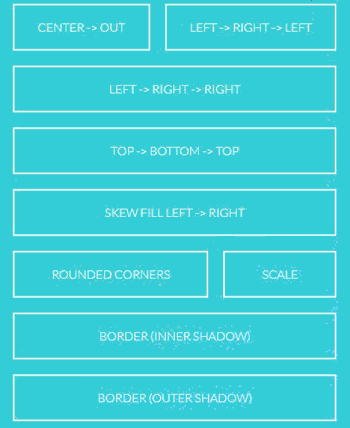
9个CSS鼠标悬停效果
实例介绍
下面是一个按钮的悬停效果的CSS和HTML代码,代码并不多,并且不需要用到高深的技术。
CSS
.button {
flex: 1 1 auto;
margin: 10px;
padding: 20px;
border: 2px solid #f7f7f7;
text-align: center;
text-transform: uppercase;
position: relative;
overflow: hidden;
transition: 0.3s;
}
.button:after {
position: absolute;
transition: 0.3s;
content: "";
width: 0;
left: 50%;
bottom: 0;
height: 3px;
background: #f7f7f7;
}
.button:hover {
cursor: pointer;
}
.button:hover:after {
width: 100%;
left: 0;
}HTML
<div class="button">Center -> out</div>
效果
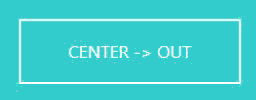
代码解释
.button:after 是CSS的伪元素,是按钮的初始样式。
transition: 0.3s; 是动画速度。
content: ""; 表示填充内容为空。
left: 50%; 表示位置在中间。
bottom: 0; 这是位置定位,在div底部。
.button:hover:after 是鼠标移到按钮上时的样式。
width: 100%; 表示鼠标移到按钮上时宽度变为100%。
left: 0; 位置定位,在div左边。
完整HTML代码
<!DOCTYPE html>
<html>
<head>
<meta charset="UTF-8">
<title>CSS Button Hover</title>
<style>
body {
background: linear-gradient(135deg, #55efcb 0%, #1e5799 0%, #55efcb 0%, #5bcaff 100%);
color: #f7f7f7;
font-family: "Lato", sans-serif;
font-weight: 300;
}
.container {
display: flex;
justify-content: center;
align-items: center;
align-content: center;
flex-wrap: wrap;
width: 60vw;
max-width: 1200px;
margin: 0 auto;
min-height: 100vh;
}
.button {
flex: 1 1 auto;
margin: 10px;
padding: 20px;
border: 2px solid #f7f7f7;
text-align: center;
text-transform: uppercase;
position: relative;
overflow: hidden;
transition: 0.3s;
}
.button:after {
position: absolute;
transition: 0.3s;
content: "";
width: 0;
left: 50%;
bottom: 0;
height: 3px;
background: #f7f7f7;
}
.button:nth-of-type(2):after {
left: 0;
}
.button:nth-of-type(3):after {
right: 0;
left: auto;
}
.button:nth-of-type(4):after {
left: 0;
bottom: auto;
top: -3px;
width: 100%;
}
.button:nth-of-type(5):after {
height: 120%;
left: -10%;
transform: skewX(15deg);
z-index: -1;
}
.button:hover {
cursor: pointer;
}
.button:hover:after {
width: 100%;
left: 0;
}
.button:hover:nth-of-type(4):after {
top: calc(100% - 3px);
}
.button:hover:nth-of-type(5) {
color: #5bcaff;
}
.button:hover:nth-of-type(5):after {
left: -10%;
width: 120%;
}
.button:hover:nth-of-type(6) {
border-radius: 30px;
}
.button:hover:nth-of-type(6):after {
width: 0%;
}
.button:hover:nth-of-type(7) {
transform: scale(1.2);
}
.button:hover:nth-of-type(7):after {
width: 0%;
}
.button:hover:nth-of-type(8) {
box-shadow: inset 0px 0px 0px 3px #f7f7f7;
}
.button:hover:nth-of-type(8):after {
width: 0%;
}
.button:hover:nth-of-type(9) {
box-shadow: 0px 0px 0px 3px #f7f7f7;
}
.button:hover:nth-of-type(9):after {
width: 0%;
}
</style>
</head>
<body>
<div class="container">
<div class="button">Center -> out</div>
<div class="button">Left -> Right -> Left</div>
<div class="button">Left -> Right -> Right</div>
<div class="button">Top -> Bottom -> Top</div>
<div class="button">Skew Fill Left -> Right</div>
<div class="button">Rounded Corners</div>
<div class="button">Scale</div>
<div class="button">Border (Inner Shadow)</div>
<div class="button">Border (Outer Shadow)</div>
</div>
</body>
</html>
您可能对以下文章也感兴趣
相关文章
x



