纯CSS:两个非常漂亮的checkbox和radio按钮样式
作者:admin 时间:2022-12-6 20:52:28 浏览:前面介绍过两例纯CSS样式:单选radio/复选checkbox按钮,以及使用SVG实现的漂亮的复选框(checkbox)样式,今天,再给大家介绍两个非常漂亮的checkbox和radio按钮样式。
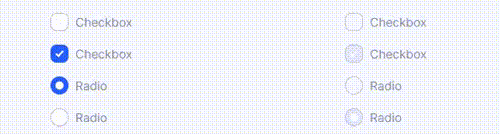
现在完全可以构建自定义复选框checkbox和单选radio按钮,同时保持语义和可访问性。我们甚至不需要一行 JavaScript 或额外的 HTML 元素!实际上现在比过去更容易了。让我们来看看。
完整HTML
<!DOCTYPE html>
<html>
<head>
<meta charset="UTF-8">
<style>
@supports (-webkit-appearance: none) or (-moz-appearance: none) {
input[type=checkbox],
input[type=radio] {
--active: #275EFE;
--active-inner: #fff;
--focus: 2px rgba(39, 94, 254, .3);
--border: #BBC1E1;
--border-hover: #275EFE;
--background: #fff;
--disabled: #F6F8FF;
--disabled-inner: #E1E6F9;
-webkit-appearance: none;
-moz-appearance: none;
height: 21px;
outline: none;
display: inline-block;
vertical-align: top;
position: relative;
margin: 0;
cursor: pointer;
border: 1px solid var(--bc, var(--border));
background: var(--b, var(--background));
transition: background 0.3s, border-color 0.3s, box-shadow 0.2s;
}
input[type=checkbox]:after,
input[type=radio]:after {
content: "";
display: block;
left: 0;
top: 0;
position: absolute;
transition: transform var(--d-t, 0.3s) var(--d-t-e, ease), opacity var(--d-o, 0.2s);
}
input[type=checkbox]:checked,
input[type=radio]:checked {
--b: var(--active);
--bc: var(--active);
--d-o: .3s;
--d-t: .6s;
--d-t-e: cubic-bezier(.2, .85, .32, 1.2);
}
input[type=checkbox]:disabled,
input[type=radio]:disabled {
--b: var(--disabled);
cursor: not-allowed;
opacity: 0.9;
}
input[type=checkbox]:disabled:checked,
input[type=radio]:disabled:checked {
--b: var(--disabled-inner);
--bc: var(--border);
}
input[type=checkbox]:disabled + label,
input[type=radio]:disabled + label {
cursor: not-allowed;
}
input[type=checkbox]:hover:not(:checked):not(:disabled),
input[type=radio]:hover:not(:checked):not(:disabled) {
--bc: var(--border-hover);
}
input[type=checkbox]:focus,
input[type=radio]:focus {
box-shadow: 0 0 0 var(--focus);
}
input[type=checkbox],
input[type=radio] {
width: 21px;
}
input[type=checkbox]:after,
input[type=radio]:after {
opacity: var(--o, 0);
}
input[type=checkbox]:checked,
input[type=radio]:checked {
--o: 1;
}
input[type=checkbox] + label,
input[type=radio] + label {
font-size: 14px;
line-height: 21px;
display: inline-block;
vertical-align: top;
cursor: pointer;
margin-left: 4px;
}
input[type=checkbox] {
border-radius: 7px;
}
input[type=checkbox]:after {
width: 5px;
height: 9px;
border: 2px solid var(--active-inner);
border-top: 0;
border-left: 0;
left: 7px;
top: 4px;
transform: rotate(var(--r, 20deg));
}
input[type=checkbox]:checked {
--r: 43deg;
}
input[type=radio] {
border-radius: 50%;
}
input[type=radio]:after {
width: 19px;
height: 19px;
border-radius: 50%;
background: var(--active-inner);
opacity: 0;
transform: scale(var(--s, 0.7));
}
input[type=radio]:checked {
--s: .5;
}
}
ul {
margin: 12px;
padding: 0;
list-style: none;
width: 100%;
max-width: 320px;
}
ul li {
margin: 16px 0;
position: relative;
}
html {
box-sizing: border-box;
}
* {
box-sizing: inherit;
}
*:before, *:after {
box-sizing: inherit;
}
body {
min-height: 100vh;
font-family: "Inter", Arial, sans-serif;
color: #8A91B4;
display: flex;
justify-content: center;
align-items: center;
background: #F6F8FF;
}
@media (max-width: 800px) {
body {
flex-direction: column;
}
}
</style>
</head>
<body>
<ul>
<li>
<input id="c1" type="checkbox">
<label for="c1">Checkbox</label>
</li>
<li>
<input id="c2" type="checkbox" checked>
<label for="c2">Checkbox</label>
</li>
<li>
<input id="r1" type="radio" name="radio" value="1">
<label for="r1">Radio</label>
</li>
<li>
<input id="r2" type="radio" name="radio" value="2" checked>
<label for="r2">Radio</label>
</li>
</ul>
<ul>
<li>
<input id="c1d" type="checkbox" disabled>
<label for="c1d">Checkbox</label>
</li>
<li>
<input id="c2d" type="checkbox" checked disabled>
<label for="c2d">Checkbox</label>
</li>
<li>
<input id="r1d" type="radio" name="radiod" value="1" disabled>
<label for="r1d">Radio</label>
</li>
<li>
<input id="r2d" type="radio" name="radiod" value="2" checked disabled>
<label for="r2d">Radio</label>
</li>
</ul>
</body>
</html>
下面我们看看这个HTML代码的实现方法。
1、HTML设计
我们可以只用这个 HTML 来设计我们的输入,没有什么特别的。
<!-- Checkbox -->
<input type="checkbox">
<!-- Radio -->
<input type="radio">
HTML 部分就这些了,当然还是推荐有 name 和 id 属性,加上一个匹配的<label>元素:
<!-- Checkbox -->
<input type="checkbox" name="c1" id="c1">
<label for="c1">Checkbox</label>
<!-- Radio -->
<input type="radio" name="r1" id="r1">
<label for="r1">Radio</label>
2、CSS样式
首先,我们检查appearance: none;的支持,包括它的前缀组成。appearance属性是关键,因为它旨在从元素中删除浏览器的默认样式。如果不支持该属性,则不会应用这些样式,并且会显示默认输入样式。这是渐进增强的一个很好的例子。
@supports(-webkit-appearance: none) or (-moz-appearance: none) {
input[type='checkbox'],
input[type='radio'] {
-webkit-appearance: none;
-moz-appearance: none;
}
}就目前而言,支持的浏览器如下(数字表示支持浏览器该版本及更高版本):
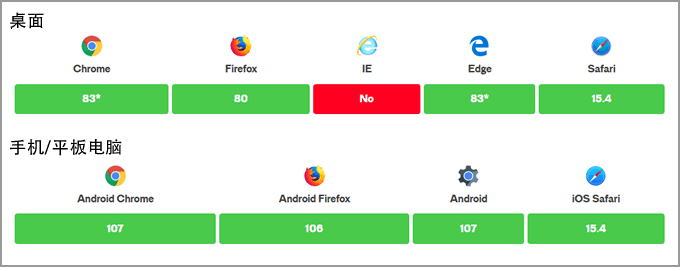
3、元素交互状态设计
在设计元素时,我们会考虑这些交互状态:
- :checked
- :hover
- :focus
- :disabled
例如,以下是我们如何设置checkbox和radio的样式和:checked状态:
input[type=checkbox],
input[type=radio] {
--active: #275EFE;
--active-inner: #fff;
--focus: 2px rgba(39, 94, 254, .3);
--border: #BBC1E1;
--border-hover: #275EFE;
--background: #fff;
--disabled: #F6F8FF;
--disabled-inner: #E1E6F9;
-webkit-appearance: none;
-moz-appearance: none;
height: 21px;
outline: none;
display: inline-block;
vertical-align: top;
position: relative;
margin: 0;
cursor: pointer;
border: 1px solid var(--bc, var(--border));
background: var(--b, var(--background));
transition: background 0.3s, border-color 0.3s, box-shadow 0.2s;
}
input[type=checkbox]:after,
input[type=radio]:after {
content: "";
display: block;
left: 0;
top: 0;
position: absolute;
transition: transform var(--d-t, 0.3s) var(--d-t-e, ease), opacity var(--d-o, 0.2s);
}
input[type=checkbox]:checked,
input[type=radio]:checked {
--b: var(--active);
--bc: var(--active);
--d-o: .3s;
--d-t: .6s;
--d-t-e: cubic-bezier(.2, .85, .32, 1.2);
}
像<input>容器一样使用元素。input内部的旋钮是使用::after伪元素创建的,不再需要额外的标记!
4、自定义CSS属性
示例中,添加了一些 CSS 自定义属性,这是管理样式表中可重用值的好方法:
@supports(-webkit-appearance: none) or (-moz-appearance: none) {
input[type='checkbox'],
input[type='radio'] {
--active: #275EFE;
--active-inner: #fff;
--focus: 2px rgba(39, 94, 254, .25);
--border: #BBC1E1;
--border-hover: #275EFE;
--background: #fff;
--disabled: #F6F8FF;
--disabled-inner: #E1E6F9;
}
}自定义属性可以很好地根据元素的状态更新值!这里不打算做详细介绍,下面是一个示例,我们可以为不同的状态使用自定义属性。
/* 默认 */
input[type='checkbox'],
input[type='radio'] {
--active: #275EFE;
--border: #BBC1E1;
border: 1px solid var(--bc, var(--border));
}
/* 覆盖默认 */
input[type='checkbox']:checked,
input[type='radio']:checked {
--b: var(--active);
--bc: var(--active);
}
/* 如果未选中或未禁用,则在悬停时应用另一种边框颜色 */
input[type='checkbox']:not(:checked):not(:disabled):hover,
input[type='radio']:not(:checked):not(:disabled):hover {
--bc: var(--border-hover);
}
5、可访问性设计
对于可访问性,我们应该添加自定义焦点样式。删除默认轮廓,因为它不能像我们正在设计的其他东西一样圆润。但是 border-radius 和 box-shadow 可以形成一种圆形的样式,就像轮廓一样。
input[type='checkbox'],
input[type='radio'] {
--focus: 2px rgba(39, 94, 254, .25);
outline: none;
transition: box-shadow .2s;
}
input[type='checkbox']:focus,
input[type='radio']:focus {
box-shadow: 0 0 0 var(--focus);
}
也可以对直接跟在<input>后面的的<label>元素进行对齐并设置它的样式:
<input type="checkbox" name="c1" id="c1">
<label for="c1">Checkbox</label>
input[type='checkbox'] + label,
input[type='radio'] + label {
display: inline-block;
vertical-align: top;
/* 附加样式 */
}
input[type='checkbox']:disabled + label,
input[type='radio']:disabled + label {
cursor: not-allowed;
}
6、总结
由于直接在表单输入上的伪元素,它需要更少的标记。由于自定义属性,它需要更少花哨的样式切换。希望你也学会创建自定义表单样式。
相关文章



