漂亮的纯CSS3开关按钮 (UISwitch)
作者:admin 时间:2020-7-11 9:9:20 浏览:UISwitch(开关按钮)是APP应用程序中不可缺少的一个UI设计元素,事实上,这个UI设计同样可以移植到任何网页设计中,无论是PC端还是移动端的网页,它可以让网页看起来更有设计感,让用户的视觉感官更加强烈。
本文将介绍纯CSS3实现的漂亮的开关按钮 (UISwitch)。
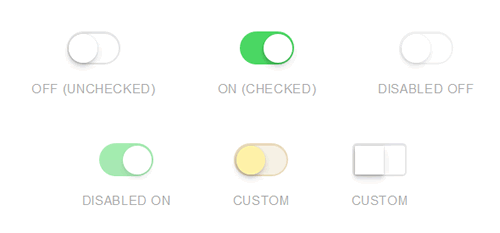
纯CSS3开关按钮 (UISwitch)
css代码
.uiswitch {
-webkit-box-sizing: border-box;
-moz-box-sizing: border-box;
box-sizing: border-box;
-webkit-appearance: none;
-moz-appearance: none;
-ms-appearance: none;
-o-appearance: none;
appearance: none;
-webkit-user-select: none;
-moz-user-select: none;
-ms-user-select: none;
user-select: none;
height: 31px;
width: 51px;
position: relative;
border-radius: 16px;
cursor: pointer;
outline: 0;
z-index: 0;
margin: 0;
padding: 0;
border: none;
background-color: #e5e5e5;
-webkit-transition-duration: 600ms;
-moz-transition-duration: 600ms;
transition-duration: 600ms;
-webkit-transition-timing-function: ease-in-out;
-moz-transition-timing-function: ease-in-out;
transition-timing-function: ease-in-out;
-webkit-touch-callout: none;
-webkit-text-size-adjust: none;
-webkit-tap-highlight-color: rgba(0, 0, 0, 0);
-webkit-user-select: none;
}
.uiswitch::before {
-webkit-box-sizing: border-box;
-moz-box-sizing: border-box;
box-sizing: border-box;
height: 27px;
width: 47px;
content: ' ';
position: absolute;
left: 2px;
top: 2px;
background-color: #ffffff;
border-radius: 16px;
z-index: 1;
-webkit-transition-duration: 300ms;
-moz-transition-duration: 300ms;
transition-duration: 300ms;
-webkit-transform: scale(1);
-moz-transform: scale(1);
-ms-transform: scale(1);
-o-transform: scale(1);
transform: scale(1);
}
.uiswitch::after {
-webkit-box-sizing: border-box;
-moz-box-sizing: border-box;
box-sizing: border-box;
height: 27px;
width: 27px;
content: ' ';
position: absolute;
border-radius: 27px;
background: #ffffff;
z-index: 2;
top: 2px;
left: 2px;
box-shadow: 0px 0px 1px 0px rgba(0, 0, 0, 0.25), 0px 4px 11px 0px rgba(0, 0, 0, 0.08), -1px 3px 3px 0px rgba(0, 0, 0, 0.14);
-webkit-transition: -webkit-transform 300ms, width 280ms;
-moz-transition: -moz-transform 300ms, width 280ms;
transition: transform 300ms, width 280ms;
-webkit-transform: translate3d(0, 0, 0);
-moz-transform: translate3d(0, 0, 0);
-ms-transform: translate3d(0, 0, 0);
-o-transform: translate3d(0, 0, 0);
transform: translate3d(0, 0, 0);
-webkit-transition-timing-function: cubic-bezier(0.42, 0.8, 0.58, 1.2);
-moz-transition-timing-function: cubic-bezier(0.42, 0.8, 0.58, 1.2);
transition-timing-function: cubic-bezier(0.42, 0.8, 0.58, 1.2);
}
.uiswitch:checked {
background-color: #4CD964;
background-image: -webkit-linear-gradient(-90deg, #4CD964 0%, #4dd865 100%);
background-image: linear-gradient(-180deg,#4CD964 0%, #4dd865 100%);
}
.uiswitch:checked::after {
-webkit-transform: translate3d(16px, 0, 0);
-moz-transform: translate3d(16px, 0, 0);
-ms-transform: translate3d(16px, 0, 0);
-o-transform: translate3d(16px, 0, 0);
transform: translate3d(16px, 0, 0);
right: 18px;
left: inherit;
}
.uiswitch:active::after {
width: 35px;
}
.uiswitch:checked::before, .uiswitch:active::before {
-webkit-transform: scale(0);
-moz-transform: scale(0);
-ms-transform: scale(0);
-o-transform: scale(0);
transform: scale(0);
}
.uiswitch:disabled {
opacity: 0.5;
cursor: default;
-webkit-transition: none;
-moz-transition: none;
transition: none;
}
.uiswitch:disabled:active::before, .uiswitch:disabled:active::after, .uiswitch:disabled:checked:active::before, .uiswitch:disabled:checked::before {
width: 27px;
-webkit-transition: none;
-moz-transition: none;
transition: none;
}
.uiswitch:disabled:active::before {
height: 27px;
width: 41px;
-webkit-transform: translate3d(6px, 0, 0);
-moz-transform: translate3d(6px, 0, 0);
-ms-transform: translate3d(6px, 0, 0);
-o-transform: translate3d(6px, 0, 0);
transform: translate3d(6px, 0, 0);
}
.uiswitch:disabled:checked:active::before {
height: 27px;
width: 27px;
-webkit-transform: scale(0);
-moz-transform: scale(0);
-ms-transform: scale(0);
-o-transform: scale(0);
transform: scale(0);
}
.uiswitch {
background-color: #e5e5e5;
}
.uiswitch::before {
background-color: #ffffff;
}
.uiswitch::after {
background: #ffffff;
}
.uiswitch:checked {
background-color: #4CD964;
background-image: -webkit-linear-gradient(-90deg, #4CD964 0%, #4dd865 100%);
background-image: linear-gradient(-180deg,#4CD964 0%, #4dd865 100%);
}
body {
font-family: "Helvetica Neue", Helvetica, Arial, sans-serif;
background-color: #ffffff;
}
p {
font-size: 18px;
font-weight: 300;
}
pre, code {
font-family: Monaco, Menlo, "Courier New", Courier, monospace;
font-size: 13px;
}
pre {
text-align: left;
}
pre {
background-color: #fbfbfb;
border: 1px solid #eee;
padding: .6em;
display: inline-block;
border-radius: 3px;
}
.wrapper {
width: 90%;
margin: 0 auto;
text-align: center;
}
h1 {
font-weight: 200;
text-align: center;
margin: 2em;
}
.fields__item {
display: inline-block;
margin-right: 1.875em;
text-align: center;
}
h6 {
font-size: 12px;
font-weight: 500;
text-transform: uppercase;
letter-spacing: .5px;
color: #aaa;
margin: 1em;
}
.section {
margin: 2em auto;
}
.custom {
background-color: #eadcbc;
}
.custom::before {
background-color: #f7f2e5;
}
.custom::after {
background: #fff3a6;
}
.custom:checked {
background-color: #ffca3f;
background-image: -webkit-linear-gradient(-90deg, #ffca3f 0%, #feca40 100%);
background-image: linear-gradient(-180deg, #ffca3f 0%, #feca40 100%);
}
.my-switch {
border-radius: 4px;
}
.my-switch::before {
border-radius: 2px;
}
.my-switch::after {
border-radius: 1px;
}
.my-switch:checked {
background: hotpink;
}
.my-switch:checked::after {
background-color: #333;
}html代码
<div class="wrapper">
<h1>CSS3 UISwitch Example</h1>
<section id="fields" class="fields section">
<div class="fields__item">
<input type="checkbox" class="uiswitch">
<h6>Off (unchecked)</h6>
</div>
<div class="fields__item">
<input type="checkbox" class="uiswitch" checked>
<h6>On (checked)</h6>
</div>
<div class="fields__item">
<input type="checkbox" class="uiswitch" disabled>
<h6>Disabled Off</h6>
</div>
<div class="fields__item">
<input type="checkbox" class="uiswitch" checked disabled>
<h6>Disabled On</h6>
</div>
<div class="fields__item">
<input type="checkbox" class="uiswitch custom">
<h6>Custom</h6>
</div>
<div class="fields__item">
<input type="checkbox" class="uiswitch my-switch">
<h6>Custom</h6>
</div>
</section>
</div>
使用说明
只需要使用一行html代码,添加uiswitch类名。
<input type="checkbox" class="uiswitch">
可以设置默认值,比如默认选择、默认不可用,那么只需在这行html代码里添加一个属性如checked,disabled即可。
<input type="checkbox" class="uiswitch disabled">希望大家喜欢本教程。
您可能对以下文章也感兴趣
相关文章
x



