SVG实现的网页气泡动画效果
作者:admin 时间:2024-4-18 10:50:12 浏览:本文给大家介绍一个SVG实现的网页气泡动画效果。
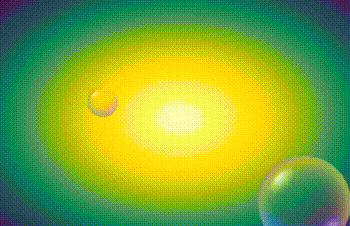
HTML代码
<div class="demo">
<div class="demo__content">
<svg class="svg svg--defs">
<!-- Bubble transparency -->
<radialGradient id="grad--bw"
fx="25%" fy="25%">
<stop offset="0%"
stop-color="black"/>
<stop offset="30%"
stop-color="black"
stop-opacity=".2"/>
<stop offset="97%"
stop-color="white"
stop-opacity=".4"/>
<stop offset="100%"
stop-color="black"/>
</radialGradient>
<mask id="mask" maskContentUnits="objectBoundingBox">
<rect fill="url(#grad--bw)"
width="1" height="1"></rect>
</mask>
<!-- Light spot -->
<radialGradient id="grad--spot"
fx="50%" fy="20%">
<stop offset="10%"
stop-color="white"
stop-opacity=".7"/>
<stop offset="70%"
stop-color="white"
stop-opacity="0"/>
</radialGradient>
<!-- Top & bottom light -->
<radialGradient id="grad--bw-light"
_fx="25%" fy="10%">
<stop offset="60%"
stop-color="black"
stop-opacity="0"/>
<stop offset="90%"
stop-color="white"
stop-opacity=".25"/>
<stop offset="100%"
stop-color="black"/>
</radialGradient>
<mask id="mask--light-top" maskContentUnits="objectBoundingBox">
<rect fill="url(#grad--bw-light)"
width="1" height="1" transform="rotate(180, .5, .5)"></rect>
</mask>
<mask id="mask--light-bottom" maskContentUnits="objectBoundingBox">
<rect fill="url(#grad--bw-light)"
width="1" height="1"></rect>
</mask>
<!-- Colors of bubble -->
<linearGradient id="grad"
x1="0" y1="100%" x2="100%" y2="0">
<stop offset="0%" stop-color="dodgerblue"
class="stop-1"/>
<stop offset="50%" stop-color="fuchsia"
class="stop-2"/>
<stop offset="100%" stop-color="yellow"
class="stop-3"/>
</linearGradient>
<mask id="mask--collapse" maskContentUnits="objectBoundingBox">
<circle r=".5" cx=".5" cy=".5"
class="collapse-circle"
></circle>
</mask>
<symbol id="splash">
<g class="splash__group"
fill="none"
stroke="white" stroke-opacity=".8">
<circle r="49%"
cx="50%" cy="50%"
stroke-width="3%"
stroke-dasharray="1% 10%"
class="splash__circle _hidden"
></circle>
<circle r="44%"
cx="50%" cy="50%"
stroke-width="2%"
stroke-dasharray="1% 5%" class="splash__circle _hidden"
></circle>
<circle r="39%"
cx="50%" cy="50%"
stroke-width="1%"
stroke-dasharray="1% 8%"
class="splash__circle _hidden"
></circle>
<circle r="33%"
cx="50%" cy="50%"
stroke-width="3%"
stroke-dasharray="1% 6%"
class="splash__circle _hidden"
></circle>
<circle r="26%"
cx="50%" cy="50%"
stroke-width="1%"
stroke-dasharray="1% 7%"
class="splash__circle _hidden"
></circle>
<circle r="18%"
cx="50%" cy="50%"
stroke-width="1%"
stroke-dasharray="1% 8%"
class="splash__circle _hidden"
></circle>
</g>
</symbol>
</svg>
<div class="demo__defs hidden">
<svg class="svg bubble" viewBox="0 0 200 200">
<g class="bubble__group">
<ellipse rx="20%" ry="10%"
cx="150" cy="150"
fill="url(#grad--spot)"
transform="rotate(-225, 150, 150)"
class="shape _hidden"
></ellipse>
<circle r="50%"
cx="50%" cy="50%"
fill="aqua"
mask="url(#mask--light-bottom)"
class="shape _hidden"
></circle>
<circle r="50%"
cx="50%" cy="50%"
fill="yellow"
mask="url(#mask--light-top)"
class="shape _hidden"
></circle>
<ellipse rx="55" ry="25"
cx="55" cy="55"
fill="url(#grad--spot)"
transform="rotate(-45, 55, 55)"
class="shape _hidden"
></ellipse>
<circle r="50%"
cx="50%" cy="50%"
fill="url(#grad)"
mask="url(#mask)"
class="shape _hidden"
></circle>
</g>
<use xlink:href="#splash" class="bubble__splash"/>
</g>
</svg>
</div>
<header class="demo__title demo-title">
<svg class="svg demo-title__splash" viewBox="0 0 200 200">
<use xlink:href="#splash"/>
</svg>
</header>
</div>
</div>
CSS代码
HTML,
BODY {
width: 100vw;
height: 100vh;
}
BODY {
background-color: lightyellow;
background: radial-gradient(lightyellow, gold, teal, indigo);
}
.hidden {
display: none;
}
.marked {
outline: 2px solid red;
stroke: red;
stroke-width: 2;
}
.svg {
position: absolute;
width: 250px;
height: 250px;
overflow: visible;
mix-blend-mode: multiply;
}
.svg--defs {
width: 0;
height: 0;
}
.demo {
position: absolute;
top: 0;
right: 0;
bottom: 0;
left: 0;
overflow: hidden;
isolation: isolate;
}
.demo__title {
position: absolute;
right: 1rem;
bottom: 1rem;
text-shadow: 0 0 15px rgba(0, 0, 0, 0.5);
font-family: "Mouse Memoirs", sans-serif;
font-size: 4.9rem;
color: #fff;
cursor: pointer;
}
.demo-title__splash {
position: absolute;
top: -75px;
left: -40px;
opacity: 0;
pointer-events: none;
}
.demo__tip {
display: block;
font-size: 1rem;
font-family: Trebuchet MS;
}
.bubble {
cursor: pointer;
}
.bubble__splash {
opacity: 0;
pointer-events: none;
}
JavaScript
本示例用到一个JavaScript插件TweenMax.js。
pen.js是本示例的JS编程文件。
<script src="TweenMax.min.js"></script>
<script src="pen.js"></script>
TweenMax.js 是一个JavaScript动画库,可以帮助开发人员进行编程动画。
总结
本文介绍了SVG实现的网页气泡动画效果,代码量比较多,另外还需用到一个JavaScript插件。不过效果还不错,斟酌使用。
相关文章
相关文章
x



