PHP先等比缩放再无损裁剪图片【实例源码】
作者:admin 时间:2022-4-7 20:9:23 浏览:很多人在使用程序裁剪图片时,是在原图上直接裁剪,这样的裁剪结果是使得图片变得不完整了,理想的做法是先等比缩小图片,再把多余的部分裁掉,这样会保留更多的图片信息。
下面是我的裁剪效果

原图
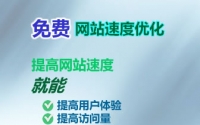
裁剪图
可以看到,效果是非常好的,图片被缩小裁剪后,没有失真。
下面是实现代码
<?php
/**
* 说明:函数功能是把一个图像裁剪为任意大小的图像,图像不变形
*
* @param string $src_file 需要处理图片的文件名(绝对路径)
* @param string $dst_file 生成新图片的保存文件名(绝对路径)
* @param int $new_width 生成新图片的宽
* @param int $new_height 生成新图片的高
*/
function my_image_resize($src_file, $dst_file, $new_width, $new_height){
if ($new_width < 1 || $new_height < 1) {
echo 'params width or height error !';
die;
}
if (!file_exists($src_file)) {
echo $src_file . ' is not exists !';
die;
}
// 图像类型
$type = exif_imagetype($src_file);
$support_type = array(IMAGETYPE_JPEG, IMAGETYPE_PNG, IMAGETYPE_GIF);
if (!in_array($type, $support_type, true)) {
echo 'this type of image does not support! only support jpg , gif or png';
die;
}
//Load image
switch ($type) {
case IMAGETYPE_JPEG:
$src_img = imagecreatefromjpeg($src_file);
break;
case IMAGETYPE_PNG:
$src_img = imagecreatefrompng($src_file);
break;
case IMAGETYPE_GIF:
$src_img = imagecreatefromgif($src_file);
break;
default:
echo 'Load image error!';
die;
}
$w = imagesx($src_img);
$h = imagesy($src_img);
$ratio_w = (1.0 * $new_width) / $w;
$ratio_h = (1.0 * $new_height) / $h;
$ratio = 1.0;
// 生成的图像的高宽比原来的都小,或都大 ,原则是 取大比例放大,取大比例缩小(缩小的比例就比较小了)
if ($ratio_w < 1 && $ratio_h < 1 || $ratio_w > 1 && $ratio_h > 1) {
if ($ratio_w < $ratio_h) {
$ratio = $ratio_h;
} else {
$ratio = $ratio_w;
}
// 定义一个中间的临时图像,该图像的宽高比 正好满足目标要求
$inter_w = (int)($new_width / $ratio);
$inter_h = (int)($new_height / $ratio);
$inter_img = imagecreatetruecolor($inter_w, $inter_h);
imagecopy($inter_img, $src_img, 0, 0, 0, 0, $inter_w, $inter_h);
// 生成一个以最大边长度为大小的是目标图像$ratio比例的临时图像
// 定义一个新的图像
$new_img = imagecreatetruecolor($new_width, $new_height);
imagecopyresampled($new_img, $inter_img, 0, 0, 0, 0, $new_width, $new_height, $inter_w, $inter_h);
switch ($type) {
case IMAGETYPE_JPEG:
imagejpeg($new_img, $dst_file, 100);
// 存储图像
break;
case IMAGETYPE_PNG:
imagepng($new_img, $dst_file, 100);
break;
case IMAGETYPE_GIF:
imagegif($new_img, $dst_file, 100);
break;
default:
break;
}
} else {
$ratio = $ratio_h > $ratio_w ? $ratio_h : $ratio_w;
// 取比例大的那个值
// 定义一个中间的大图像,该图像的高或宽和目标图像相等,然后对原图放大
$inter_w = (int)($w * $ratio);
$inter_h = (int)($h * $ratio);
$inter_img = imagecreatetruecolor($inter_w, $inter_h);
// 将原图缩放比例后裁剪
imagecopyresampled($inter_img, $src_img, 0, 0, 0, 0, $inter_w, $inter_h, $w, $h);
// 定义一个新的图像
$new_img = imagecreatetruecolor($new_width, $new_height);
imagecopy($new_img, $inter_img, 0, 0, 0, 0, $new_width, $new_height);
switch ($type) {
case IMAGETYPE_JPEG:
imagejpeg($new_img, $dst_file, 100);
// 存储图像
break;
case IMAGETYPE_PNG:
imagepng($new_img, $dst_file, 100);
break;
case IMAGETYPE_GIF:
imagegif($new_img, $dst_file, 100);
break;
default:
break;
}
}
}
?>
函数调用
my_image_resize("L:\\1.jpg","L:\\2.jpg",200,125);本实例用到了 exif_imagetype() 函数,若运行程序报错,你需要打开两个扩展,参考此文:
linux处理方法类似。
结论
本文介绍了如何用PHP裁剪图片的方法,这里介绍的裁剪图片,不是直接裁剪原图,而是先等比缩放原图,再裁剪。该程序非常适用把上传图片生成缩略图。
相关文章
x



