C#遍历指定文件夹里的文件和文件夹物理路径
作者:admin 时间:2021-5-14 12:18:14 浏览:今天一个C#项目要获取指定文件夹里的文件和文件夹物理路径,于是写了这个案例。
案例主要使用了List<>方法,配合DirectoryInfo方法,对列表进行搜索和操作。

C#遍历指定文件夹里的文件和文件夹
下面对案例代码进行简要解释。
1、引用相关命名空间
using System.IO;
using System.Collections.Generic;
使用List<>方法需要引用System.Collections.Generic这个命名空间。
另外,由于案例用到目录类DirectoryInfo,所以也需要引用System.IO这个命名空间。
2、创建文件查找方法FindFile()
public List<string> FindFile(string sSourcePath)
{
List<string> list = new List<string>();
DirectoryInfo theFolder = new DirectoryInfo(sSourcePath);
FileInfo[] thefileInfo = theFolder.GetFiles("*.*", SearchOption.TopDirectoryOnly);
foreach (FileInfo NextFile in thefileInfo)
{
list.Add(NextFile.FullName);
} //遍历文件
//遍历子文件夹(以及文件夹里的文件)
DirectoryInfo[] dirInfo = theFolder.GetDirectories();
foreach (DirectoryInfo NextFolder in dirInfo)
{
list.Add(NextFolder.FullName);
/* 遍历子文件夹里的文件 */
/*
FileInfo[] fileInfo = NextFolder.GetFiles("*.*", SearchOption.AllDirectories);
foreach (FileInfo NextFile in fileInfo)
{
list.Add(NextFile.FullName);
}
* */
}
return list;
}
该FindFile()方法返回一个数组,数组元素是指定文件夹里的所有文件和文件夹物理路径。
3、FindFile()方法的使用实例
下面代码,是FindFile()方法的一个使用实例。
//遍历指定文件夹里的文件和文件夹
string sPath = @"L:\Mycaicai\caicai"; //指定目标文件夹
List<string> listFiles = FindFile(sPath);
foreach (string sFile in listFiles)
{
Response.Write(sFile + "\r\n");
}
执行结果
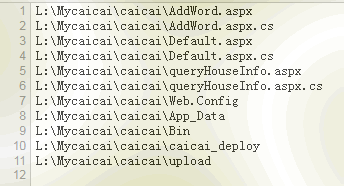
执行结果看到,我们得到了指定目标文件夹(L:\Mycaicai\caicai)里的所有文件及文件夹。



